How to Start a Blog in 2024
How to Start a Blog in 2024! Are you looking for a simple guide on starting a blog? This step-by-step guide will help you create a blog in just 20 minutes, using basic computer skills. By the end, you’ll have a beautiful blog ready to share with the world.In this article we will discus with you about How to Start a Blog in 2024?
This guide is especially for beginners. I’ll walk you through each step with plenty of pictures and videos to make everything clear. If you have any questions, feel free to reach out, and I’ll be happy to help.
How to Start a Blog in 6 Steps
Should You Start a Blog?A common myth about blogging is that you need to be an excellent writer to succeed. This isn’t true. People read blogs for personal perspectives, so a friendly, conversational style is often best. Many successful bloggers cover a range of topics on the same site.
You don’t have to be an expert in your chosen topics, either. For instance, a cooking blog doesn’t need to be written by a food scientist; visitors want to hear from someone who has cooked real meals, sharing their experiences—mistakes and all.
The key to blogging success is simple: a passion for your topic. Blogging is about sharing your knowledge and interests. When you write about what you love, your enthusiasm will attract readers.
Why Blog?
There are several reasons to start a blog:
Share Your Story: A blog gives you a platform to express yourself and connect with others. It can serve as a diary, allowing you to share daily experiences with friends and family.
Make Money:Blogging can be profitable if done right. Top bloggers earn substantial income, and even part-time bloggers can see nice returns. It’s also a source of passive income, as a few hours of writing can lead to ongoing earnings.
Gain Recognition: A successful blog can establish you as an expert in your field, potentially leading to book deals or other opportunities.
Build a Community: Blogging encourages interaction. Readers can comment on your posts, allowing you to connect with others who share your interests.
Step 1: Pick a Blog Name
How to Start a Blog in 2024! If you’re unsure about your blog’s name or topic, skip ahead. If you have a name idea, check if it’s available:
Note: Domain names cannot contain spaces or punctuation (except dashes).
If your preferred name is taken, consider these options:
Try Different Extensions: If the .com is taken, check if .net or .org is available.
Add Small Words: Use words like “a,” “my,” “best,” or “the.” For example, TheBlogStarter.com instead of BlogStarter.com.
Use Dashes: For instance, dildar-blogger.com.
How to Choose a Blog Topic and Name
If you need a topic, here are some ideas:
Life Experiences: Share lessons learned from your experiences. For example, someone might start a blog about being a firefighter’s spouse, connecting with others in similar situations.
Personal Blog: Write about your daily life, thoughts, and random musings without sticking to one topic.
Hobbies and Passions: Focus on interests like cooking, travel, fashion, sports, or even niche hobbies.
Once you have a topic, it’s time to select a blog name or domain name. A good blog name should hint at your content, so visitors know what to expect.
If you’re blogging about a specific topic, include that in your name. For a personal blog, consider using your name or a variation, like “Dildar Blogger.”
Need help deciding on a name? Feel free to reach out, and I’ll assist you for free!
Domain Extensions: While .com is the most popular, .net and .org are also good options. Remember, domain names cannot have spaces, so “Dildar Blogger” becomes dildarblogger.com.
Getting Started with WordPress: To create your blog, you’ll need the right software. I recommend using WordPress, as it’s user-friendly and highly customizable.
Why WordPress?
User-Friendly: Easy to navigate, even for beginners.
Customizable: Thousands of themes and plugins let you tailor your blog.
Supportive Community: Plenty of resources and forums are available.
SEO Friendly: Designed to help your blog rank well in search engines.
Free to Use: The software is free, allowing you to focus on content creation.
Steps to Create a Blog Using WordPress
1. Choose a Domain Name: Pick a unique, memorable name related to your content.
2. Select a Web Hosting Provider: Choose a reliable host that supports WordPress (like BlueHost, SiteGround, or DreamHost). Sign up for a hosting plan with easy WordPress installation.
3. Install WordPress: Log in to your hosting account, find the WordPress installer in the control panel, and follow the prompts to set it up.
4. Choose a Theme: Log in to your WordPress dashboard, go to Appearance > Themes, and select a theme that suits your blog. You can also upload a premium theme.
5. Customize Your Blog: Go to Appearance > Customize to adjust settings like your site title and layout. Set up your menu under Appearance > Menus.
6. Install Essential Plugins: Go to Plugins > Add New and install plugins that enhance your blog’s functionality (like Yoast SEO for optimization).
7. Create Your First Posts and Pages: Go to Posts > Add New for your first blog post, and Pages > Add New for essential pages like About and Contact.
8. Configure Settings: Adjust your site title, tagline, and permalink settings for better SEO.
9. Launch Your Blog: Review everything to ensure it looks good. Remove any placeholder content and promote your blog on social media.
10. Regular Maintenance: Keep WordPress, themes, and plugins updated for security. Backup your blog frequently to protect your content.
Step 3: Customize Your Blog
Changing Your Blog Design: Once you’re logged into your WordPress dashboard, you’ll see a range of options to customize your blog. The beauty of WordPress lies in its flexibility; you can completely transform your blog’s look with just a few clicks.
What Are Themes?
Start a Blog in 2024! In WordPress, blog layouts are referred to as “Themes.” A theme controls the overall design of your blog. To change your theme, navigate to the **Appearance** tab on the left menu.
You’ll find several free themes pre-installed on your blog, like Twenty Seventeen and Twenty Sixteen. These are well-designed and versatile, making them suitable for various blog types. If you’re unsure, starting with one of these themes is a great idea. For example, to activate the **Twenty Sixteen** theme, simply hover over it and click the **Activate** button. Voilà! You’ve changed your entire blog’s design in one click!
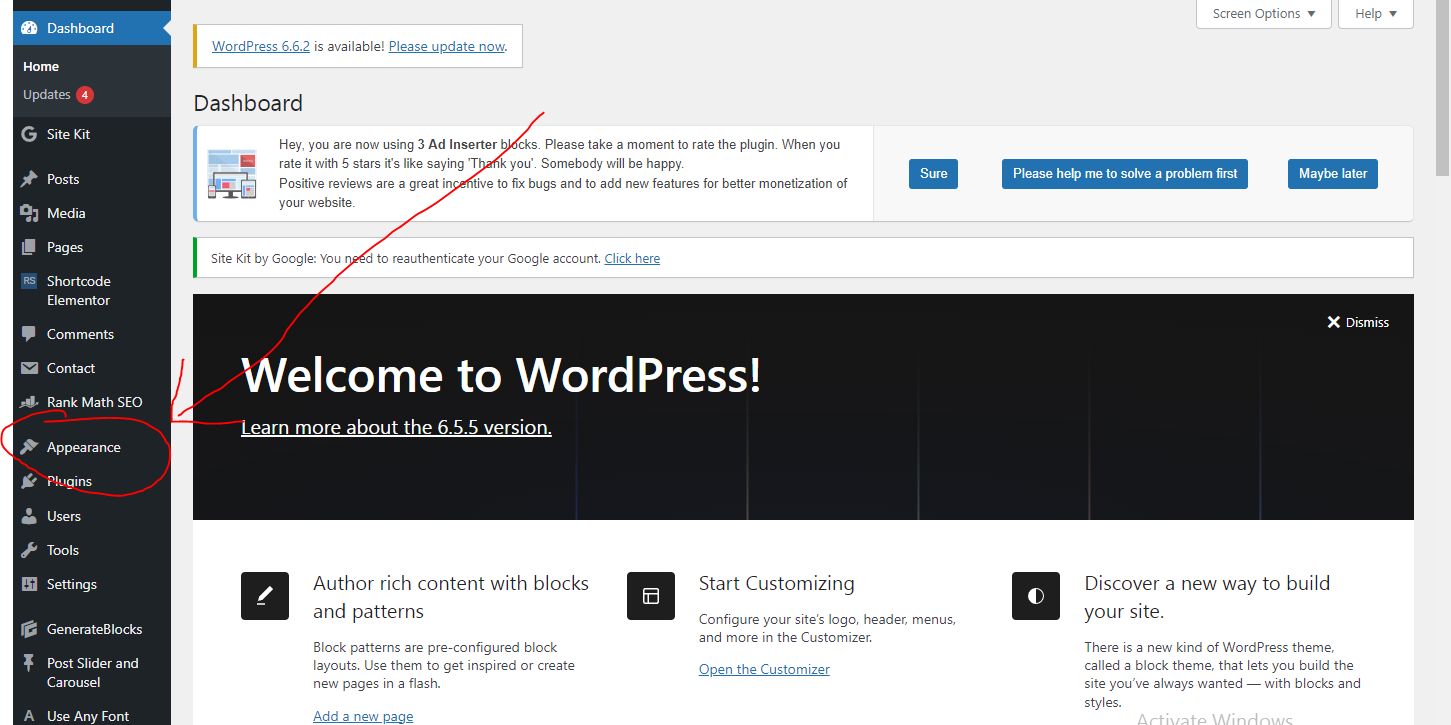
Installing a New Theme
If none of the installed themes appeal to you, don’t worry! You can browse thousands of other free WordPress themes. Click on **Appearance** > **Add New Theme**. This will open the theme search screen. Here, you can explore themes under the **Popular** tab. Once you find one you like, click **Install**, and then **Activate** it to see your new design in action.
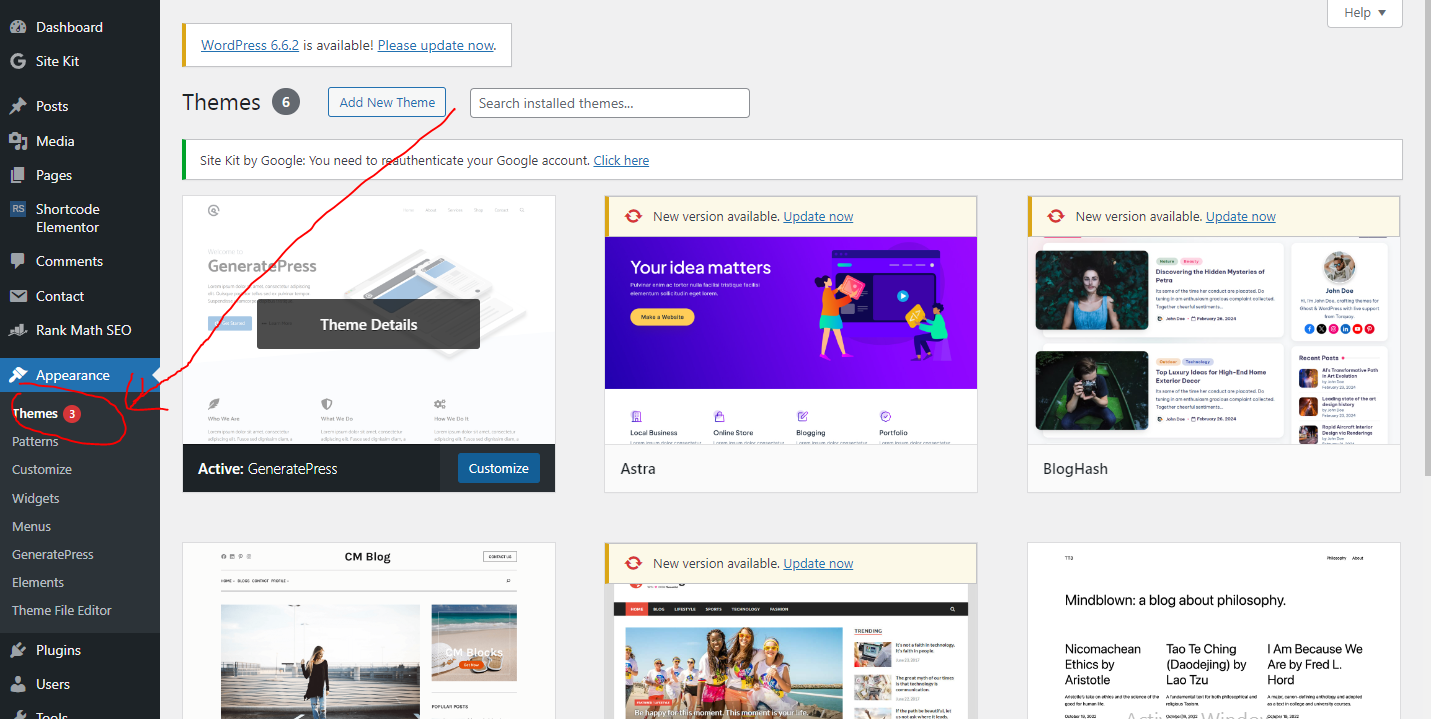
Additional Customizations
While changing your theme is a quick way to customize your blog, there are many other tweaks you can make. For a deeper dive into customization options, check out my full post on customizing your WordPress blog.
Step 4: Write and Publish a New Blog Post
Now that your blog is set up, it’s time to create your first piece of content!
1. Go to the left menu and click on **Posts**.
2. You’ll see a default post that’s automatically generated; you can delete it by clicking **Trash**.
3. To start a new post, click on **Add New**.
Using the Post Editor
You’re now on the post editor screen. Enter the title of your post in the top box and begin writing in the content area below.
To add images, click the *Add Image* icon, then *Upload* to select a file from your computer. Adjust the size as needed and click **Insert into post**.
When you’re satisfied with your post, hit the **Publish** button in the top right corner.
Types of Content for Your Blog
Static Content: Your blog should have essential pages that provide necessary information to your visitors. These pages usually remain unchanged or update infrequently. Key static pages include:
About Me (Us): A summary of who you are and what your blog is about. Share your story and mission.
Contact Me (Us): Provide a way for readers to reach you, whether through a contact form or social media links.
Other important static pages can include:
Disclaimer Page: Required if you monetize your blog, detailing how you earn income.
Privacy Policy: Necessary if you collect data from visitors.
Terms of Service: Useful for blogs that sell products or services.
Dynamic ContentThis is the heart of your blog—your regular posts that engage readers. Aim to post consistently, ideally at least once a week, to build an audience.
Writing Great Blog Content
Catchy Titles: Create intriguing titles that invite clicks.
Length and Structure: Longer posts are generally better, but keep paragraphs short and include headings, lists, and images to break up text.
Engagement: Encourage comments and discussions by asking questions at the end of your posts.
Originality: Always create your own content and avoid plagiarism.
Visuals: Use your own photos when possible, or edit free images to add a personal touch.
Editing: Always proofread to ensure professional quality.
Launching Your Blog
Start a Blog in 2024 If your blog is still showing a placeholder page, you can easily launch it. Click **Home** in your WordPress dashboard, then select **Launch with confidence** and click **Launch your site**.
Congratulations! Your blog is now ready for the world!
Step 5: Promote Your Blog
Creating a beautiful blog and writing compelling content is just the beginning. To attract visitors, you’ll need to promote your blog. Here are some effective strategies:
1. Alert Your Inner Circle
Share your blog with friends, family, and colleagues. Encourage them to follow and mention your blog.
2. Utilize Social Media
Create accounts on platforms like Facebook, Twitter, Instagram, and Pinterest. Share links to your posts and engage with followers to expand your reach.
3. Comment on Other Blogs
Engage with other bloggers in your niche. Leave thoughtful comments that may allow you to share your blog link.
4. Engage with Your Visitors
Reply to comments on your blog. Building a relationship with your readers encourages them to return.
5. Collaborate with Other Bloggers
Partner with bloggers in your niche for guest posts, promotions, or social media collaborations.
6. Post Regularly
Maintain a consistent posting schedule. Regular updates keep readers engaged and returning for more.
7. Build an Email List
Collect email addresses from your visitors (with their consent) to notify them of new content and keep them engaged.
8. Optimize for Search Engines
Register your blog with Google and Bing Webmaster tools to help your blog appear in search results. Key SEO elements include:
Header Tags: Use headings and subheadings to structure your content.
Categorization: Organize your posts into relevant categories.
Permalinks: Use descriptive slugs for your blog post URLs.
Step 6: Monetize Your Blog
Start a Blog in 2024! Once you’ve created valuable content and built an audience, monetizing your blog can be straightforward. Keep in mind that it may take time to see significant income, often several months or even longer.
Potential Monetization Strategies
1. Sell Advertising Space: Use Google AdSense to automatically display relevant ads on your blog.With dedication and strategy, your blog can become a source of income while sharing your passions with the world.
